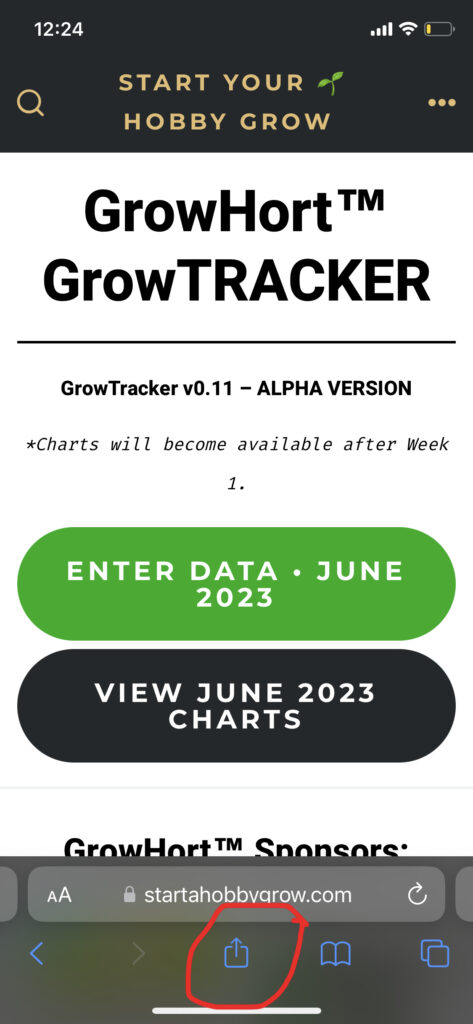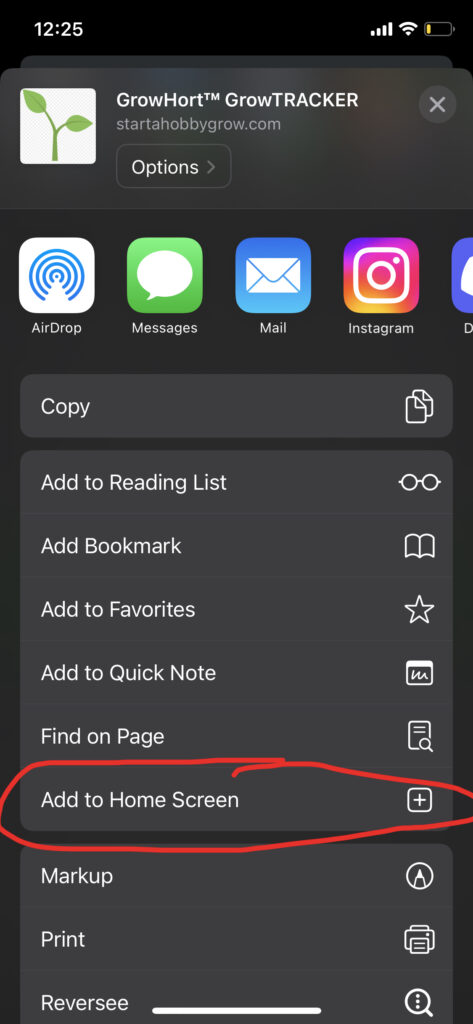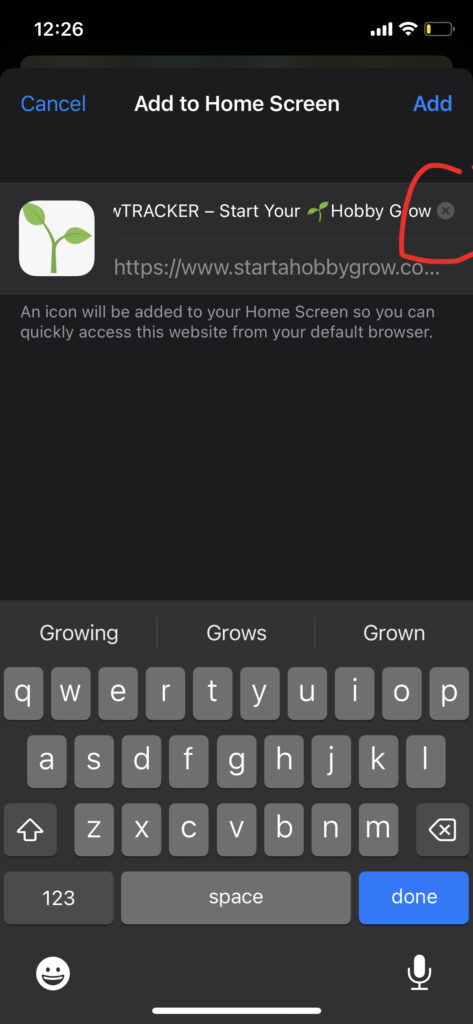If you find yourself not wanting to go to discord or google sheets/drive every time you need to enter information in your grow, adding a shortcut to your home screen makes it easy to quickly access and enter updates.
- To do this, open the GrowTRACKER in Safari.
- Click the box with the upwards arrow (share icon) at the bottom center of your screen.
- Scroll down until you see “Add to Home Screen” and press that button.
- Rename your Shortcut by clicking the “X” and typing “GrowTRACKER”.
- Click “Add” in the top right corner.
- You should now see your GrowTRACKER for the GrowHort added to your home screen.
See Photos below for reference: